Up until now, Electra has only supported iOS versions up to 11.3.1. However, recently a brand new exploit called ‘voucher_swap’ was discovered and released that is able to be used with all versions of iOS 11, including iOS 11.4/11.4.1. Just a few days after the release of this exploit, CoolStar has updated the Electra jailbreak tool to support all versions of iOS 11, across all supported devices.
As with all jailbreaks over the past couple of years, this is also a semi-tethered jailbreak. This means whenever you reboot your device you will need to follow steps 9 and 10 of the below guide to restore all jailbreak features. This is very easy though so isn’t a big problem. This new jailbreak is compatible with all devices that can run iOS 11. You should defiantly make sure to backup your device to iCloud or iTunes before attempting this.
Requirements & Notes:
- This is compatible with iOS 11.0 – 11.4.1 on all devices
- This is a semi-tethered jailbreak (read steps 9 and 10)
- This works with the following devices:
– iPhone X
– iPhone 8/8 Plus
– iPhone 7/7 Plus
– iPhone 6s/6s Plus
– iPhone 6/6 Plus
– iPhone 5s
– iPhone SE
– iPad Air 1
– iPad Air 2
– iPad Mini 2/3/4
– iPad Pro - This works on macOS, Windows, and Linux
- Make sure to backup all your data to iTunes or iCloud before attempting this jailbreak
- If you do not have a paid Apple developer account, the Electra app will start to crash one week after being installed. This is because the certificate for it will have expired. To fix this, all you need to do is reinstall the Electra app using the instructions below.
Download Links:
- Electra IPA
- Cydia Impactor (Windows / Mac / Linux 32-bit / Linux 64-bit)
Written Guide:
- Download the Electra jailbreak app from the link above and save it somewhere. Then download the latest version of Cydia Impactor (a program made by saurik) for your operating system from the links above. Extract it and open the ‘Impactor’ file.
- Once it opens, make sure your iOS device is plugged into your computer, and that your passcode, Touch ID lock and Find my iPhone is turned off during the jailbreak process. Select your device in the drop-down menu.
- Find the Electra app IPA file you downloaded earlier and drag it into the Cydia Impactor tool. If a warning appears, click ‘OK’.
- You will be asked to enter your Apple ID. This is used only to create a certificate for the Electra app to be installed and will not be visible to anything other than Apple’s servers.
- Once you have entered your Apple ID and password, click ‘OK’. The Electra app should now be installed on your device.
- Once the Electra app is installed, open Settings and navigate to General>Profiles & Device Management and find the Electra app profile (should be your Apple ID). Open it and click ‘Trust’ twice.
- Turn airplane mode on to increase the chance of the jailbreak being successful.
- Open the Electra app. You should see a white ‘jailbreak’ button. Tap on this button and the jailbreak should begin. The Electra app should now be jailbreaking your device and installing Cydia. Do NOT do anything else with the device while this is happening. If this does not work the first time, just try again until it does.
- Once the jailbreak is complete your device will respring. Cydia should now be on your home screen! Open the Cydia app and it should work without any problems. If it doesn’t open, follow steps 9 and 10.
- As this is a Semi-Tethered jailbreak after you reboot your device all jailbreak features will be disabled. To fix this all you need to do is open the Electra app, tap the ‘jailbreak’ button, and wait a few seconds for your device to respring (do not press anything on the device in this time).
- Once your device resprings, your jailbreak functionality will be restored!
- If you do not have a paid Apple developer account, the Electra app may start to crash one week after being installed. This is because the certificate for it will have expired. To fix this, all you need to do is reinstall the Electra app using the instructions you just followed.
ALSO SEE: Is it Still Worth Jailbreaking Your iPhone in 2019?


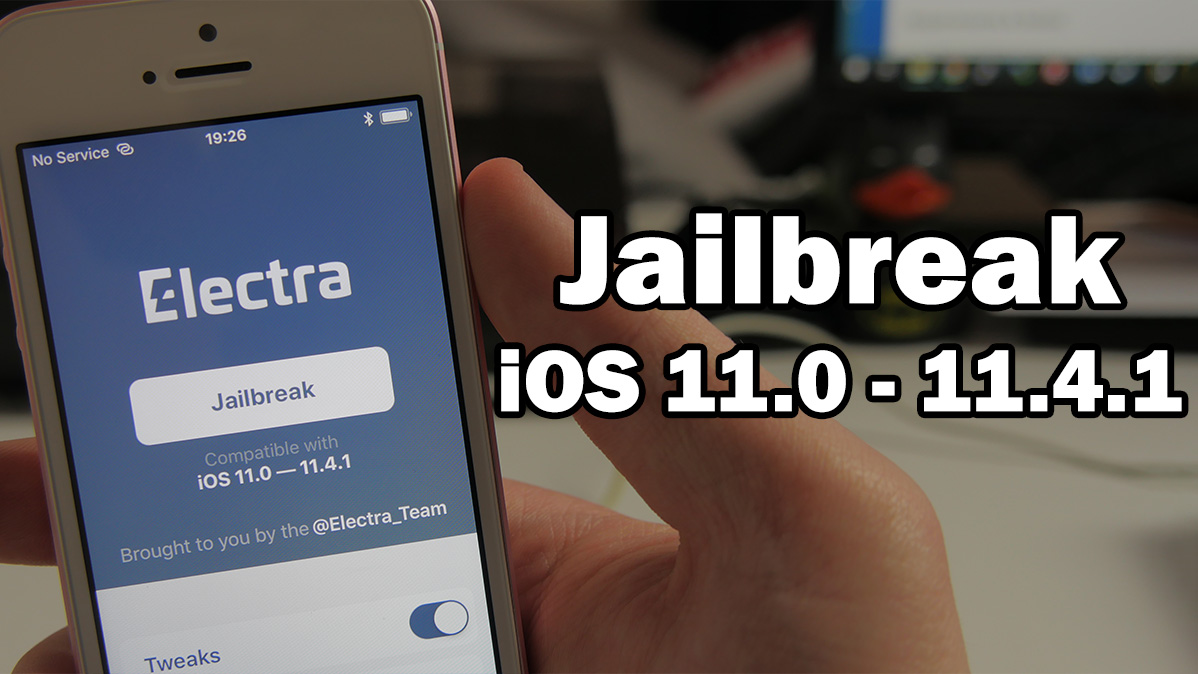
Nedávno jsem na tyto stránky narazil poté, co se o nich zmínil kolega během přestávky v práci. Byl to skvělý zdroj informací pro vyhledání nejlepších kasin v České republice. Líbí se mi, jak poskytuje podrobné informace o každém kasinu, což usnadňuje porovnání možností a výběr toho nejlepšího. Pokud si chcete po dlouhém dni odpočinout, hry a bonusy uvedené na https://top-kasino.cz/ stojí za prozkoumání.
qweqwe asd xzczxc
qweqweqwe
Helló barátaim, szeretném ajánlani nektek a hungary oldalt, amely a legjobb bukmékerek értékelését nyújtja, a betting-hu által nyújtott információk megbízhatóak és jól dokumentáltak. Az értékelések és cikkek segítenek könnyedén eligazodni a fogadások világában és megalapozott döntéseket hozni. Ezért bátran ajánlom ezt az oldalt mindenkinek, aki szeretné bővíteni ismereteit a fogadások világában. Ezt az oldalt a világ minden bizalmával ajánlom neked, mert folyamatosan támaszkodom az értékelésére.
Se procura o local perfeito para apostar em desportos, recomendo a melbetbr.app . Aqui encontrará uma excelente aplicação móvel com uma interface intuitiva e acesso rápido a todos os eventos desportivos. Experimente você mesmo e aprecie as vantagens deste operador. Desejo-lhe boa sorte e novas vitórias para a sua equipa favorita
As someone passionate about sports betting, I’ve found Gal Sport’s website to be an invaluable companion in navigating the world of bookmakers. The review of GSB Betting UG was detailed and insightful, covering various aspects such as markets, get bonus , and customer support. The user-friendly interface of the website makes it easy to explore the content, and the quality of information provided has made it my trusted source for bookmaker reviews. Highly recommended.
I want