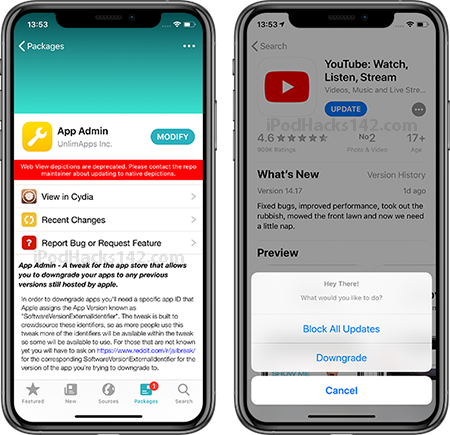App Store applications are constantly getting updates to add new features, change appearances, and fix bugs. A lot of the time though, app updates can change things in a way you don’t like, or even remove features you might need. Usually, there isn’t a way to go back to an older version of an application, but with a jailbroken iPhone, iPad or iPod touch you can do just that.
App Admin is a jailbreak tweak that has been around for quite a while now, giving you the ability to downgrade any application back to a previous version of your choosing. It will also allow you to block updates for any apps you like, so you don’t update them by accident.
As this is done using a jailbreak tweak, you will need to have a jailbroken iPhone, iPod touch or iPad in order to do this. If your device isn’t already jailbroken, please check the list below to see if there is a jailbreak available for your iOS version, and how to use it if there is.
- iOS 12.0 → 12.1.2: Jailbreak Using Chimera – Guide
- iOS 12.1.3 → 12.3: No Jailbreak Available – Check back later!
To get the most up to date version of App Admin currently available, you will need to add the UnlimApps beta repo to Sileo/Cydia.
Written Guide
- Open Sileo on your jailbroken device and tap the ‘Sources’ menu at the bottom.
- At the top, tap ‘+’ to add a new repo. In the text box, type ‘https://test.unlimapps.com’ then tap ‘Add Source’.

- Once the repo has been added, tap on it in the sources list and select ‘All Catagories’. In the list, you should see ‘App Admin’.
- Tap on App Admin, then tap ‘Get’ then ‘Queue’ to install the tweak. Once installed, you will need to respring your device for it to start working.
- Now that App Admin is installed, open the App Store and navigate to the page for the app you want to downgrade. This can be an app you already have installed or one that you don’t have installed.
- Tap and hold on either the ‘Get’ or ‘Open’ button (whichever you see). This will give you the option to downgrade the app or block updates for it.
- Tap ‘Downgrade’ and select the app version you want to install from the list. Bear in mind that much older versions might not be able to be installed anymore due to device incompatibility.
- Once you select an app version, it should begin downgrading the app.
Video Guide
ALSO SEE: How to Jailbreak iOS 12.0 – 12.1.2 (All Devices) Using Chimera (No Computer)